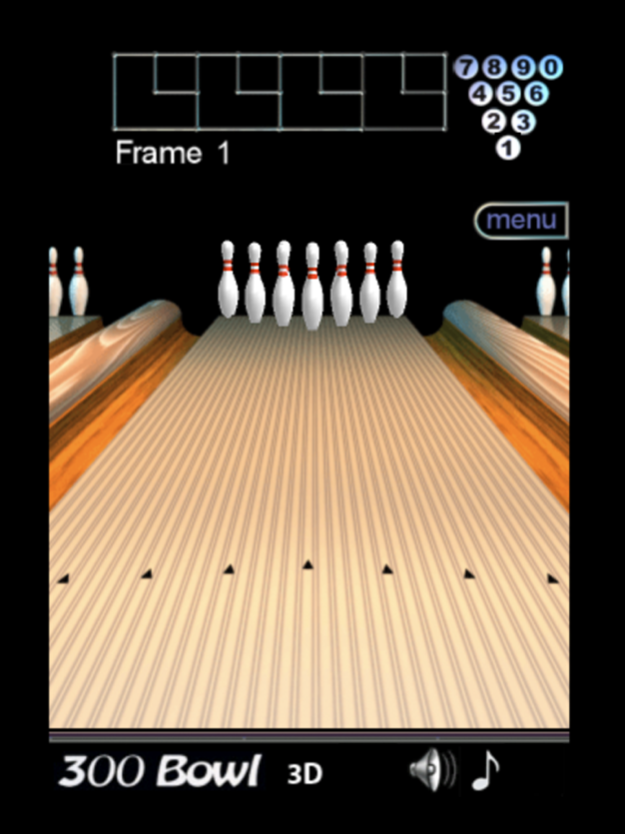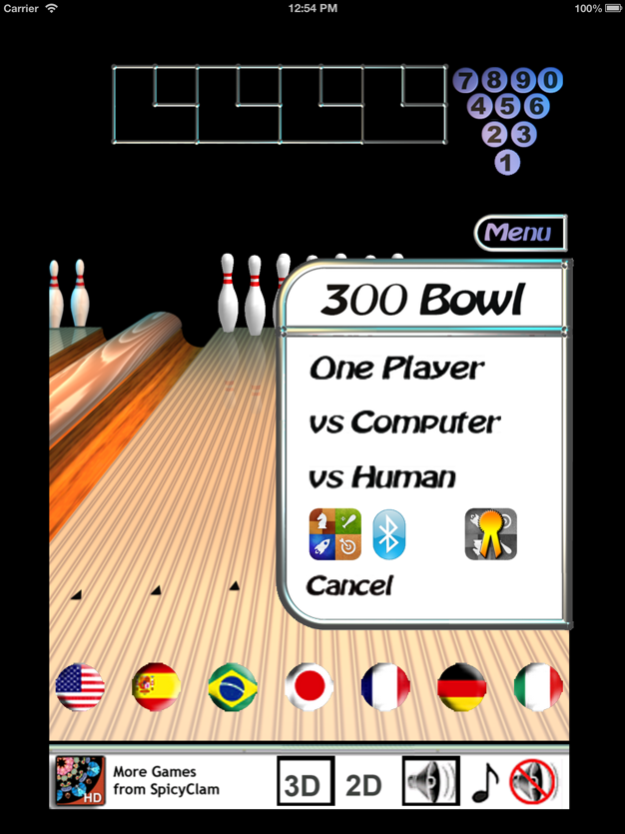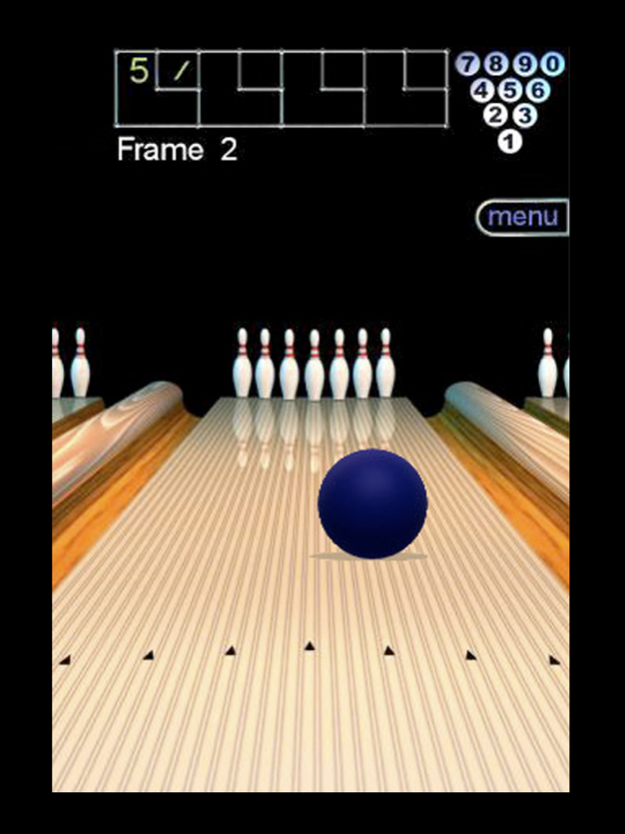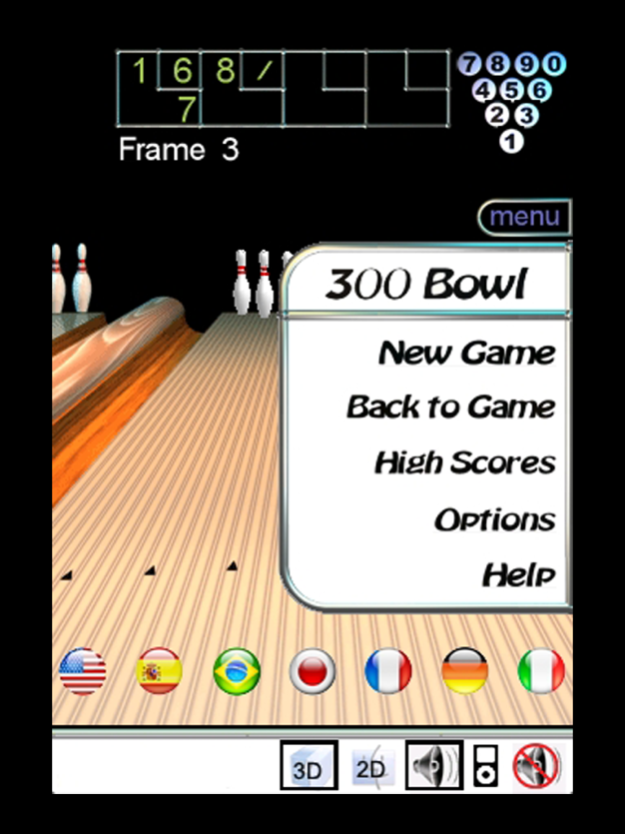300 Bowl 1.63
Continue to app
Paid Version
Publisher Description
Featured in ** AppStore's 100 top iPad games of all time & What's Hot in USA and 83 countries around the world **
A bowling alley in the palm of your hand! Use your finger to toss the ball straight or with a curve - you feel as though you are in your own personal lane.
300 Bowl is a fun way to play a quick 10 frames, the speed of the game is fast, with the ball quickly hitting the pins and there is not much downtime between shots.
The sound effects in the game add to 300 Bowls realistic feel, with the sounds of a ball rolling and pins being smashed and scattered. Play alone, against a computerized opponent or play a friend in two player mode, handing the phone off between turns.
VIDEO REVIEW:
A video review of 300 Bowl is available on YouTube at http://www.youtube.com/watch?v=m2rx4KoFVWE and on the 300 Bowl support webpage.
UNIVERSAL VERSION:
This version of 300 Bowl runs on iPad, iPhone, and iTouch.
HD AND RETINA GRAPHICS:
For iPads and iPhones with Retina display
MULTIPLAYER via GameCenter and BlueTooth:
* play friends and random opponents over the internet
* voice chat available in game
* compete for top spot on the game center leader board
FREE UPDATES:
All updates are free to those who have purchased the game. They have always been free, they will always be free :)
Apr 25, 2017
Version 1.63
This app has been updated by Apple to display the Apple Watch app icon.
Update for iOS 10 and 64 bit devices
About 300 Bowl
300 Bowl is a paid app for iOS published in the Action list of apps, part of Games & Entertainment.
The company that develops 300 Bowl is TheWay, Ltd.. The latest version released by its developer is 1.63.
To install 300 Bowl on your iOS device, just click the green Continue To App button above to start the installation process. The app is listed on our website since 2017-04-25 and was downloaded 3 times. We have already checked if the download link is safe, however for your own protection we recommend that you scan the downloaded app with your antivirus. Your antivirus may detect the 300 Bowl as malware if the download link is broken.
How to install 300 Bowl on your iOS device:
- Click on the Continue To App button on our website. This will redirect you to the App Store.
- Once the 300 Bowl is shown in the iTunes listing of your iOS device, you can start its download and installation. Tap on the GET button to the right of the app to start downloading it.
- If you are not logged-in the iOS appstore app, you'll be prompted for your your Apple ID and/or password.
- After 300 Bowl is downloaded, you'll see an INSTALL button to the right. Tap on it to start the actual installation of the iOS app.
- Once installation is finished you can tap on the OPEN button to start it. Its icon will also be added to your device home screen.